I started Better Sheets with the intention of building all kinds of SaaS products in google sheets.
Initially I made some cool stuff: Marketplace, Mall, Unsplash, Snapchat.
One of the early ones vexed me. Stumped me.
Revue in a Google Sheet.
Or Curated in a google Sheet.
Revue and Curated are two startups that make it super easy to curate articles from around the web into a newsletter.
How could I create a curated newsletter in a google sheet?
The answer was right in front of my face, every week.
For 3 years I’ve used google sheets to curate Influence Weekly, my weekly profitable newsletter. It was right there the entire time.
I called my sheet Influence Weekly Command Center.
See the tabs on the bottom? 158 editions. Each edition with its own tab.
That’s 3.03 years of never missing a weekly send.


You Get More Than I Had
I took that sheet and injected it with pure google script steroids.
Not literally steroids. The Google Sheets Association of America would take away my eligibility.
What I did, this past few weeks, is coded a TON of helpful scripts to make sure that you don’t have to do the gritty boring tasks I do every week. And you get the efficiency of time tested best practices.
Also the setup is not me explaining in 10+ minute videos how to do what I do. You get a single button to press.
The videos are short and tell you which button to press, and when to press it.
Within 29 minutes you’ll have everything to curate, grow, and monetize a curated newsletter.
This Isn’t Normal
This isn’t a normal Better Sheets Template.
In fact it looks down right boring. Dare I say? Ugly at times.
Here’s why it rocks: It’s useful.
All the magic is under the hood. In the google scripts.
I’ll be releasing videos to Better Sheets members walking through parts of it and releasing the scripts which I think are amazeballs useful to a wide amount of people.
Purposefully Specific
I’ve made the sheet and the scripts purposefully specific. Because I’ve been curating a newsletter for 3 years. I know what I would have wanted when I set this up. So I made the scripts do that.
Features
Bookmarklet for curating content from around the web.
Article Picker (w/ a checkbox) to curate each edition.
HTML output so you can paste it into a code block in Mailchimp or ConvertKit (only ones I’ve tested so far)
A Public Sponsorship sheet for you to share and monetize your newsletter with.
Upcoming Features
If you purchase the Newsletter Creator Template today, You’ll get all the above and I’m working on 2 things that I think will really hit this out of the park.
Net Promoter Score.
Top 100 Ranker Sheet
Let me dive into these a little more.
Have you ever wanted to add links to your newsletter and know how your readers are feeling? Net Promoter Scores do that. In the past you have to create a link to somewhere, with a thumbs up or down, and then go into mailchimp every week and add up the clicks. I’ve figured out a way to create a web app that counts clicks. So I’m adding this functionality to the Newsletter Creator template.
The single best growth tactic I have for newsletters is to create a Top 100 of your industry list. I’ve done it twice. I called it Influence 100: The 100 Most Influential People in Influencer Marketing.
The first time I gained 250 subscribers in 2 weeks, doubling my newsletter subscriber count. The second time I ran it I gained 700 subscribers in two weeks. I’ll be adding a ready to use template in a google sheet. I’ve already adding in voting. Something I never had. And the votes are tabulated in realtime, moving people up and down. Also the voting leads readers to a page to subscribe to your newsletter. Something I never had when I made Influence 100.




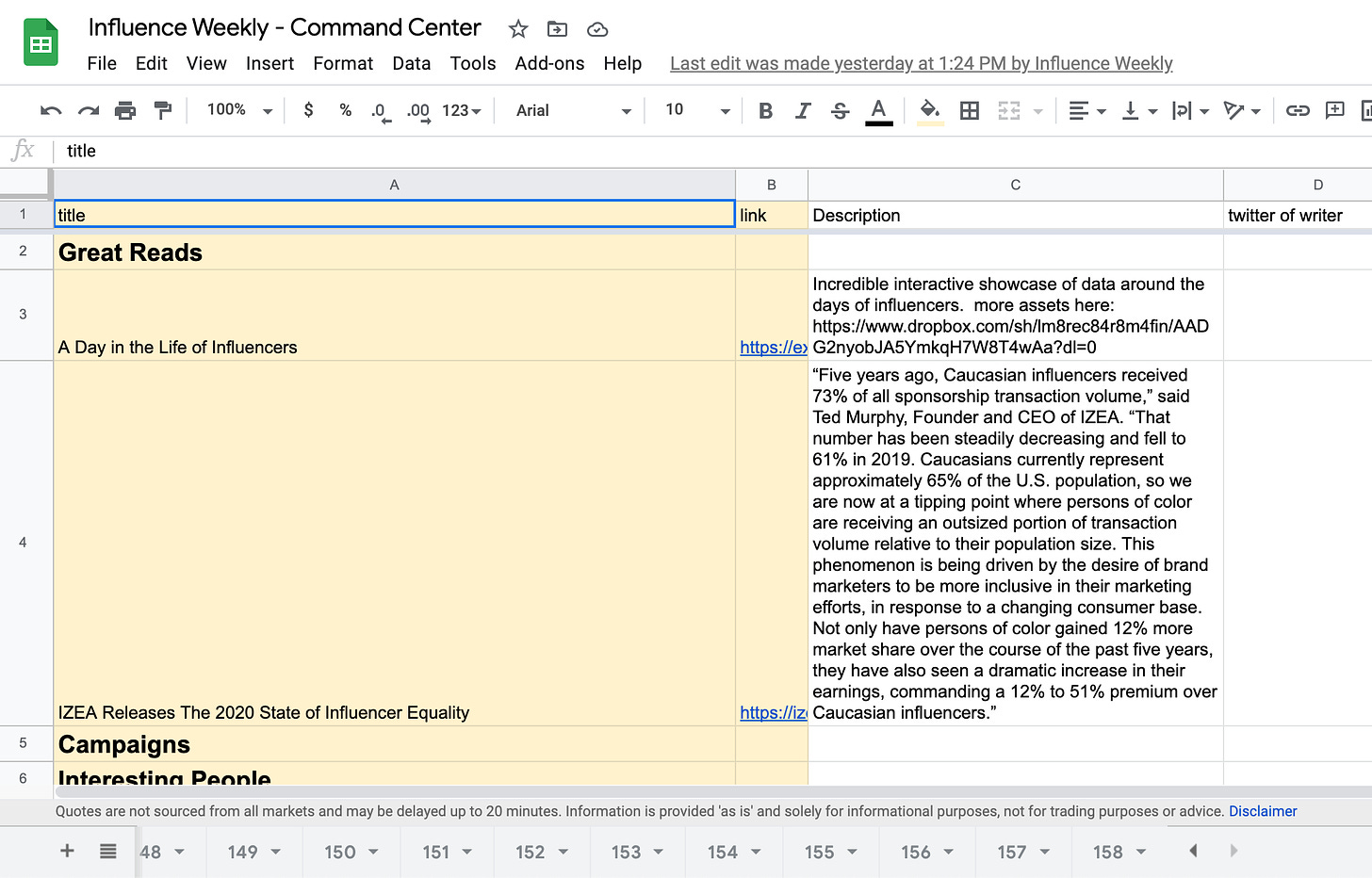
Hang on a second... You wrote:
"The single best growth tactic I have for newsletters is to create a Top 100 of your industry list."
So you created a top 100 list and then... what did you do to gain 250 and then 700 subscribers?