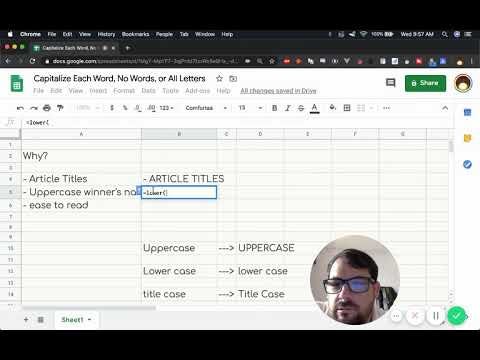How Do I Capitalize Each Word in Google Sheets?
Why would we want to learn about capitalizing different words or letters when using Google Sheets?
There are a few reasons. If you’re writing a newsletter like I am, there are a lot of different article titles that I capture over the course of a week. And when I put them into my newsletter, I want to reformat them to be standard. So, using this very simple formula saves me an hour a week from capitalizing or working on each individual letter of an article title. You can also uppercase winners’ names if you’re doing some kind of ranking system. And when you use lowercase, you might want something easier to read or you may want to use it for a subtitle. There are a lot of reasons why and whatever they are, let’s get to it. Let’s start learning how to apply uppercase and lowercase, as well as capitalizing each letter of a word.
Read it all:
https://blog.bettersheets.co/capitalize-each-word-in-google-sheets-called-proper-or-title-case-or-sentence-case/